Configuring Custom Domains for Your Status Page
Subdomain Selection
Upon creating a new status page, it is required to designate a custom subdomain for expedient access.
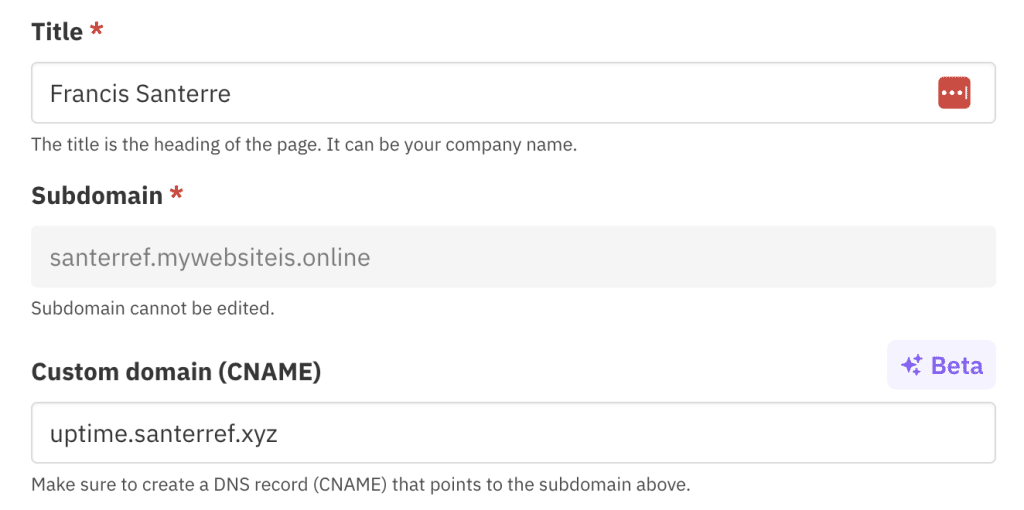
Custom Domain Configuration
Should you prefer to utilize your own primary domain or a different subdomain, you are required to establish a CNAME record in your DNS settings. This CNAME record should point to the subdomain initially chosen during the status page creation process.
SSL Certificate Generation
We automatically provision an SSL certificate for enhanced security. Please allocate a window of 1 to 24 hours for the DNS changes to propagate and for the SSL certificate to become active. You will be notified via the status page when the custom domain is operational.
Automatic Redirection
If you initially opted for the default subdomain and later transition to a custom domain, an automatic 302 redirection will be implemented to redirect traffic to your newly-configured domain.
Domain registrars guides
What are CNAME Records
A DNS CNAME (Canonical Name) record is a type of resource record in the Domain Name System (DNS) that specifies that one domain name is an alias for another canonical (official) domain name. Essentially, a CNAME record maps a subdomain to another domain name, allowing you to direct traffic from the alias to the targeted domain. This is particularly useful when you want to point multiple subdomains to the same IP address without having to update each one individually if the IP address changes.
For example, suppose you own the domain “example.com” and you want “www.example.com” to point to the same location. You could set up a CNAME record that points “www.example.com” to “example.com”. Now, when someone visits “www.example.com”, the DNS resolution process will follow the CNAME record to “example.com”, fetching the appropriate IP address.
Here’s a simple representation of what a CNAME record might look like in a DNS file:
www CNAME example.com.Note that CNAME records should not be used for the root domain (e.g., “example.com”) as it can cause issues with other DNS records like MX (Mail Exchange) records. Also, a CNAME record always points to a domain name, not an IP address.
Using CNAME records makes managing domains easier, especially when running multiple services (like email, FTP, web services, etc.) under the same domain name, or when maintaining multiple variations of a domain (like “example.com” and “www.example.com”). They are also commonly used in load balancing, content delivery networks (CDNs), and various cloud services.
