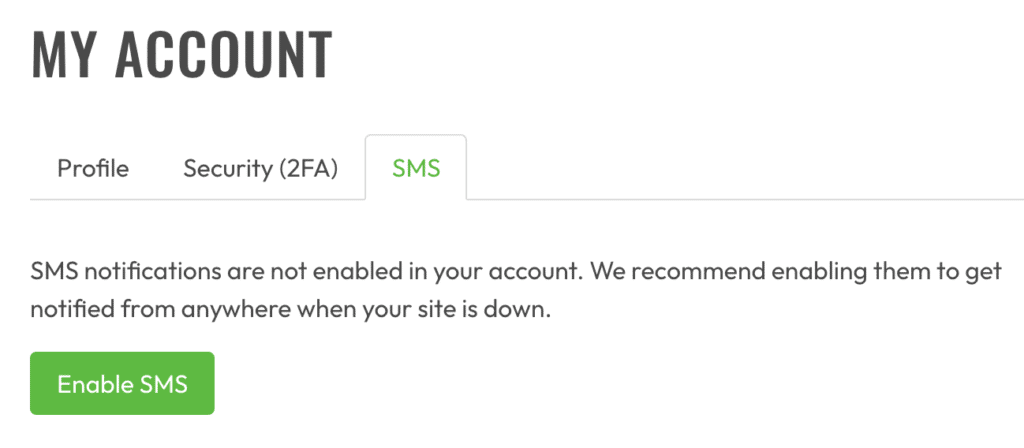To enable SMS alerts, you must login into your account and visit the SMS page: https://app.mywebsiteisonline.com/account/security
Once you are logged in, you should see a green button “Enable SMS“. Click on it and you might need to enter your password to confirm the action.