To enable two-factor authentication (2FA), you must login into your account and visit the security page: https://app.mywebsiteisonline.com/account/security
Once you are logged in, you should see a green button “Enable 2FA“. Click on it and you might need to enter your password to confirm the action.
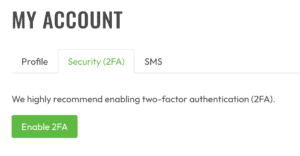
When the two-factor authentication is enabled, you should see a QR code with 8 recovery code.
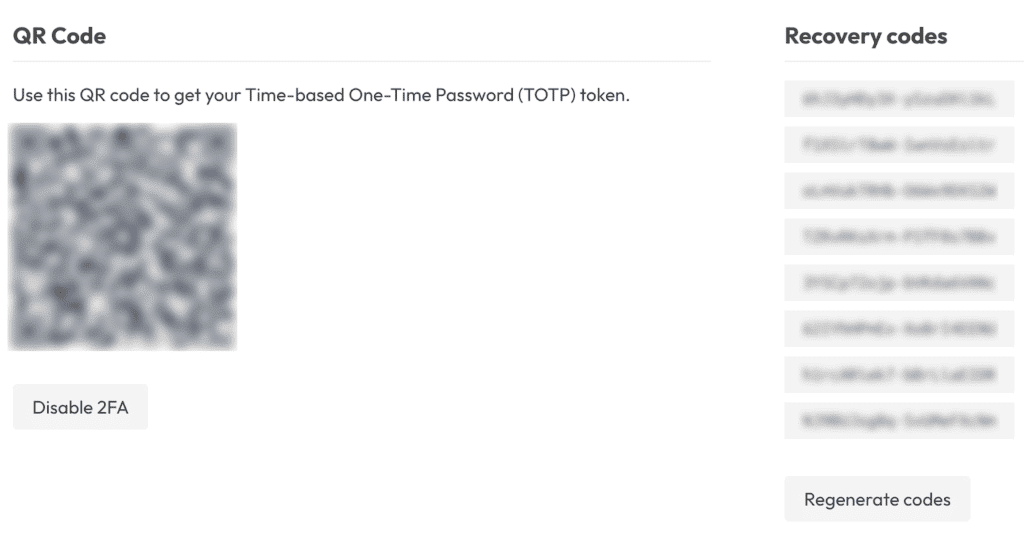
Make sure to scan the QR code with your Authenticator app and save the recovery codes because if you forgot and logout, you will no longer have access to your account.
