Slack Integration
Our service offers integration with Slack to receive instant notifications from your websites in the channel of your choice.
Installation
Here are the steps to install and activate Slack:
- Log in into your account
- Click on “Account” menu
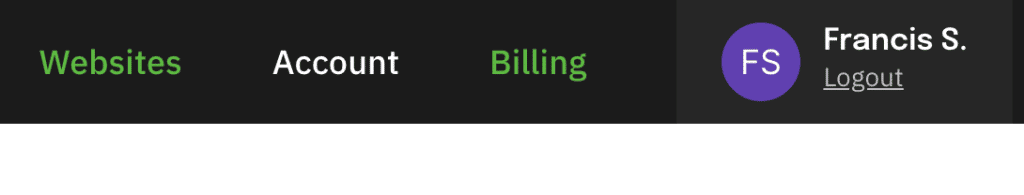
- Click on “Slack” tab
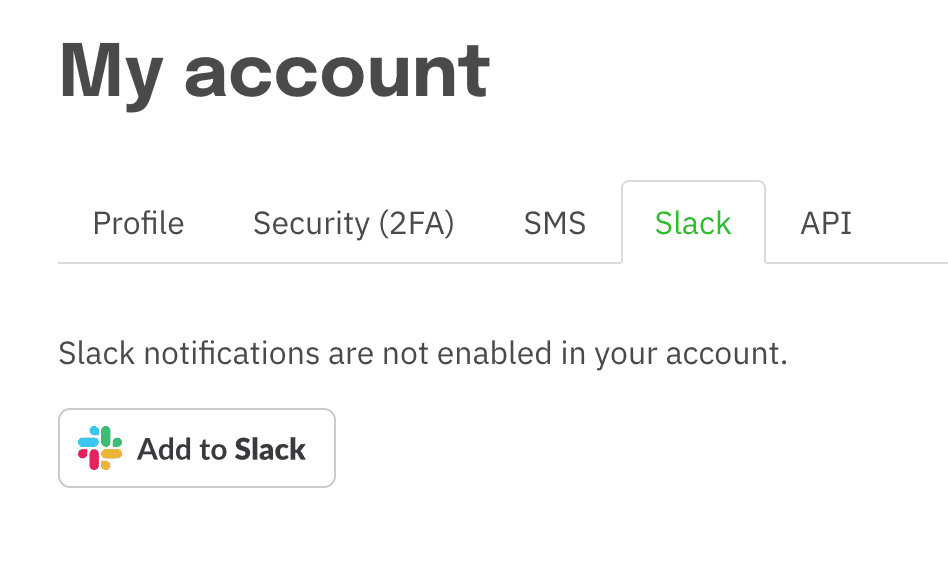
- Click on “Add to Slack” button and choose the Workspace and the channel on which to send the notifications
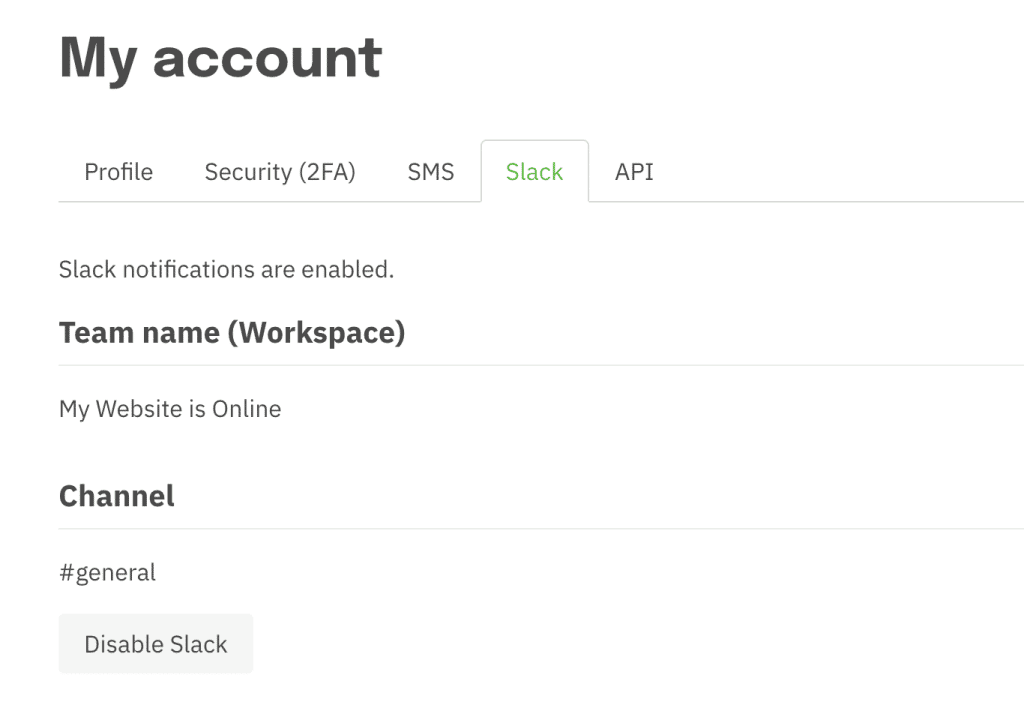
For the moment, we only support one workspace and one channel for all your websites.
Eventually, we plan to allow multiple workspaces and multiple channels for the sites of your choice.
How it works
The bot does not respond to any messages. We only send messages when one of your monitors is down and when it’s back up.
